A good website layout is the foundation of your online presence. It guides the user through the grids and sections and tells them what is most significant. It also sets the tone of the site. Thus, you need to carefully think about how you go about your content.
Here is a rundown of tips on crafting a good layout and some of the best examples.
Let’s begin.
What Makes a Website Layer Good?
Whew, where to start on this one? The answer depends on data, psychology, trends, and personal taste. If we were to simplify the answer, it’d be: A good website layout is one that your users find easy to use, and which gives them what they came for.
You should strive for a website that has content that sends across your message, whether it’s about your product or service.
The user shouldn’t spend too much time on the website without being sent further down the funnel and prompted to the action you desire.
Here is what good website layers have in common:
- They’re simple to use: As we’ve already said, simplicity is the staple of a good UX (user experience). The visitor shouldn’t spend minutes roaming your website – they should land on the website and find the information they need almost immediately.
- They’re intuitive: To continue our point from below – your website should follow some of the basic rules of eye movement in humans. If you’re interested in this subject further, delve into neuromarketing, which deals with the idea of the basic F fold, named for the shape of the letter our eye movements make the most when scanning a website.
- They’re streamlined: No good website will have excess information. They’re void of clutter and fluff content. If you pay attention, you’ll see that the best websites have loads of white space.
- They’re goal-oriented: The best websites out there are not just visually clear – they make it obvious to a visitor what they can expect from the website. Pepper the website smartly with CTAs (calls to action) and negative space – and you’re on a great path!
- They’re skimming-friendly: People spend an alarmingly small amount of time thoroughly reading content. Our attention span and the overload of information made us into creatures that demand that content is broken into obvious and digestible elements.
- They’re responsive: And finally, your website is for nothing if it’s not compatible with mobile use, tablets, and other gadgets people tend to use.
Bear in mind that any kind of design will have to go through a huge makeover in 2-3 years since trends in web design tend to change rapidly. Being on your toes will do your business good since you’ll be more vigilant in properly presenting your product or service. A good tip is to hire expert managed services that will take care of your website.
Examples of Some of the Best Website Layouts Out There
We won’t be just listing tips without some fine examples! We want you to see how it looks in practice when someone nails a website layout. So here are some of the best well-known examples around:
Asana
Asana has a website layout that calms you down and invites you to stay. The white space is in abundance, making it easy for a user to find their way around.
The website itself is responsive and engaging. The website gives the visitor what they came for, and subtly pushes them to further interaction if they wanna see some action.
Mailchimp
Mailchimp is used by marketers everywhere. It became the most beloved email marketing tool for a reason – the UX is fantastic. Mailchimp forgoed the F fold principle and rather went for the Z principle. They combined retro aesthetic, crisp interfaces, and whitespace to create a good UX journey.
Pay attention to the different font sizes Mailchimp uses to get its message across. They know they’re not going for revolutionary – just going for what works, and making it pretty.
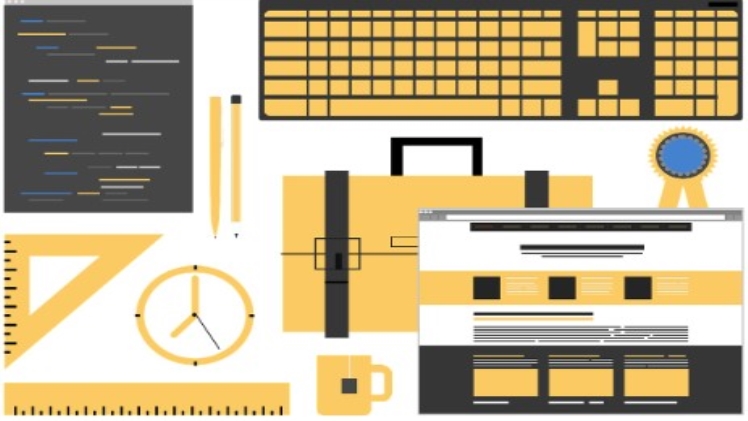
Dropbox
With a basic layout, Dropbox blends a split-screen introduction with a dual-column display that scrolls. There are some positive aspects to it.
First, it lets you know what it’s about immediately. Then, it indicates that visitors have two options, one is for business and the other is for personal use. And then it lets you know its universal benefits.
A simple approach, a simple message, and an abundance of benefits. Nothing more, nothing less.
Esquire
Esquire There is a clean, accessible layout here. Esquire’s branding is strictly black and white. The colors of the article teasers capture the reader’s attention. Another straightforward hover effect is the description that appears beneath the teaser caption. The website’s navigation is in the middle and works much like a newspaper, where the reader is drawn in by the information above the fold. The user is drawn in by the graphics, color, and concise headlines hertube.
YouTube
Tech and media websites aren’t the only ones that can benefit from carefully designed layouts. YouTube is arguably the most well-known example of a good website layout.
YouTube performs a good job at adapting its previews to the user’s location on the website. For instance, the YouTube homepage uses the rule of thirds and Z-patterns to display your preferred categories and a video grid when you first arrive.
A list that relies more on F-pattern scanning is displayed when you search for a specific video, though. Because the search giant is aware that people click on YouTube videos based on their titles and thumbnails, which is a great example of a design based on, it has put this design philosophy in place.
Final Word
There isn’t just one “perfect” style of website layout; it all depends on your branding and goals. Smaller sites might get away with the Z pattern, but if you have a lot to say you should use a grid or single column. Take this into consideration. Both the layout and the aesthetic you choose with your layout should be based on your branding personality.

